
The Ultimate Guide to Web Development for Beginners
- yadigitalukltd
- February 2, 2024
- website design and development
- 0 Comments
Demystifying how to learn Web Development for Beginners
What is web development?
Web development refers to creating and maintaining websites or web applications. It also includes a combination of tasks e.g. design, development, and implementation of web-based solutions that are accessible through the internet. Web development includes a range of activities, including front-end development, which focuses on the user interface and user experience, as well as back-end development, which involves server-side scripting, databases, and application logic.
What is the scope of learning web development?
Learning web development offers lots of opportunities from a career perspective, web developers are in high demand as businesses increasingly rely on an online presence. even you can also earn a lot of money as a freelancer. Mastering web development opens doors to Different roles, including front-end and back-end development, full-stack development, and specialized areas like UI/UX design. learning web development enhances problem-solving skills, as developers must troubleshoot issues, optimize performance, and create efficient code. The ability to navigate and overcome challenges in this dynamic field contributes to personal growth and positions individuals for success in the ever-evolving landscape of digital technology.
Common misconceptions before learning web development
A common misconception about web development is that one needs a computer science degree to become a web developer. In reality, many successful developers are self-taught or have acquired skills through alternative education paths, such as coding boot camps or online courses.
The Foundation of Web Development
Understanding the web
The Internet, commonly referred to as the World Wide Web, has seamlessly woven into the fabric of our daily lives, playing a pivotal role in work, entertainment, and social connections. Ever curious about the underlying mechanics? Delving into key concepts such as HTTP, domains, hosting, and server-side operations unravels the intricacies.
Beginning with HTTP it forms the bedrock of communication between web servers and browsers. This protocol facilitates secure and reliable data transfer, enabling us to access website content seamlessly.
Domains, acting as unique identifiers, comprise a name and extension. For instance, Google.com features Google as the name and .com as the extension. Registration through domain registrars allows individuals or organizations to carve their online identity.
Hosting involves storing and providing accessibility to website data files. Servers act as vast storage units, enabling internet users to retrieve information effortlessly.
Lastly, server-side operations encompass tasks executed by servers in response to user requests. From processing form submissions to database queries and user authentication, these operations enhance the browsing experience.
Understanding these foundational concepts illuminates the intricate and interconnected nature of our digital realm. HTTP protocols, domain registrations, and server operations collectively drive the transformative force shaping how we connect, interact, and share information online
Learning Resources Web Development for Beginners
Structured learning paths
1. Introduction to Web Development:
- Course: Codecademy – Learn HTML
- Book: “HTML and CSS: Design and Build Websites” by Jon Duckett
2. Building Responsive Layouts:
- Course: freeCodeCamp – Responsive Web Design Certification
- Book: “CSS Grid Layout” by Rachel Andrew
3. JavaScript Fundamentals:
- Course: MDN Web Docs – JavaScript Basics
- Book: “JavaScript & jQuery: The Missing Manual” by David Sawyer McFarland
4. Front-End Frameworks:
- Course: freeCodeCamp – Front End Libraries Certification
- Tutorial: React – Official Tutorial
- Book: “Learning React” by Alex Banks and Eve Porcello
5. Back-End Development:
- Course: Node.js – The Complete Guide
- Book: “Node.js Design Patterns” by Mario Casciaro and Luciano Mammino
6. Databases and Server-Side Development:
- Course: MongoDB University – MongoDB Basics
- Book: “MongoDB: The Definitive Guide” by Shannon Bradshaw, Eoin Brazil, and Kristina Chodorow
7. Full-Stack Development:
- Course: full-stack open – Full Stack Open 2021
- Book: “Full Stack Development For Dummies” by Chris Northwood
8. Version Control with Git:
- Course: GitHub Learning Lab – Introduction to GitHub
- Book: “Pro Git” by Scott Chacon and Ben Straub
9. Deploying and Hosting:
- Course: Heroku – Getting Started on Heroku with Node.js
- Tutorial: Netlify – Deploy Your React App in 3 Minutes
10. Continuous Learning and Projects:
- Course: Udacity – How to Use Git and GitHub
- Project Ideas: Work on small projects, contribute to open source, or build a personal portfolio.
Building Your First Website
Step-by-step guide
remember if you read and explore all the above resources let us create our first website
Step 1: Planning and Sketching
Before diving into code, take some time to plan your website. Jot down what you want it to achieve, who your target audience is, and what kind of content you’ll include. Sketch out a rough layout for each page, outlining sections like header, navigation, main content, and footer.
Step 2: Setting Up Your Tools
You’ll need a text editor to write your code. While any basic text editor will work, dedicated code editors like Visual Studio Code offer features like syntax highlighting and code completion, making your life easier. Additionally, a web browser will be your window to see your website come to life as you code.
Step 3: Building the Foundation with HTML
HTML, or Hypertext Markup Language, is the backbone of your website, providing the structure and content. Think of it as the skeleton of your house. Here’s a basic HTML document structure:
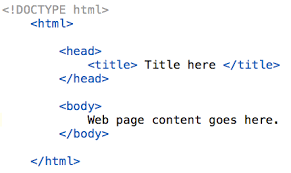
Now, let’s add some elements to give our website shape!
- Headings (
<h1>to<h6>): These define the hierarchy of your content, like titles and subtitles. - Paragraphs (
<p>): Use these for the main body text of your website. - Images (
<img>): Add visual interest with pictures relevant to your content. - Links (
<a>): Connect your website to other pages or external resources.
Step 4: Styling with CSS
CSS, or Cascading Style Sheets, adds visual flair to your website. Imagine it as the paint and decorations that bring your house to life. Here’s an example of basic CSS styling:
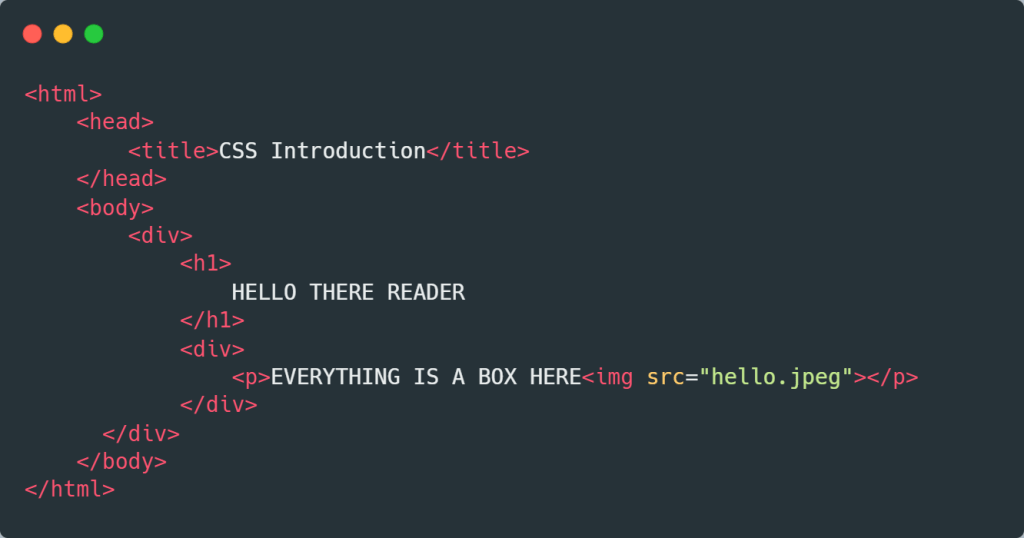
This code defines the background colour, font family, text alignment, font size, line spacing, and image size for different elements.
Step 5: Putting it all Together
Combine your HTML structure with your CSS styling to create the final website. Save your HTML file (e.g., index.html) and your CSS file (e.g., style.css) in the same folder. Open the HTML file in your web browser, and voila! You’ve created your first website!
Step 6: Testing and Refining
View your website on different devices and browsers to ensure it looks good everywhere. Test your links and make sure everything functions as intended. Play around with different HTML elements and CSS properties to explore the possibilities and customize your website.
Remember:
- Start simple and focus on the basics. You can always add more complexity later.
- Don’t be afraid to experiment and make mistakes. That’s how you learn!
- Utilize online resources and tutorials for further guidance and inspiration.
Building your first website is a rewarding experience that lays the foundation for your web development journey. Keep practising, keep learning, and keep creating!
Troubleshooting tips
- Browser Tools:
- Use browser tools for inspection and error checking.
- HTML/CSS:
- Validate HTML, check styles, and class assignments.
- JavaScript:
- Check console errors, use breakpoints, and
console.log().
- Check console errors, use breakpoints, and
- Network/Compatibility:
- Check the network tab, and test in multiple browsers.
- Responsive Design:
- Implement media queries for device testing.
- Library/Errors:
- Ensure correct library versions, and use try-catch blocks.
Advanced Topics and Next Steps
Beyond the basics
1. Bootstrap: Responsive Design Made Easy
- Simplify responsive design with Bootstrap.
- Features: Grid system, pre-built components, easy customization.
2. jQuery: Streamlined JavaScript
- Simplify JavaScript with jQuery.
- Features: DOM manipulation, event handling, AJAX requests.
3. Node.js: Powerful Server-Side Development
- Enable scalable server-side development with Node.js.
- Features: Non-blocking I/O, npm package manager, server-side JavaScript.
4. Integration Tips:
- Combine Bootstrap and jQuery for dynamic websites.
- Use Node.js with Express for robust server-side applications.
5. Getting Started:
- Explore official documentation for Bootstrap, jQuery, and Node.js.
- Include frameworks in your projects and experiments.
6. Community Support:
- Join communities for Bootstrap, jQuery, and Node.js.
- Seek help, share experiences, and learn from others.
7. Explore Further:
- Dive into advanced features, plugins, and real-world projects.
- Solidify skills through hands-on experience.
Specializations
- Front-End Development:
- UI/UX focus using HTML, CSS, and JavaScript.
- Back-End Development:
- Manages server-side operations and databases.
- Full-Stack Development:
- Handles both front-end and back-end.
- UX/UI Design:
- Creates positive user experiences and designs.
- DevOps:
- Streamlines development and IT operations.
- Quality Assurance (QA):
- Ensures application quality and functionality.
- Cybersecurity:
- Protects applications from security threats.
- E-commerce Development:
- Specializes in online shopping platforms.
- Mobile App Development:
- Builds applications for mobile devices.
- Content Management Systems (CMS):
- Manages digital content using CMS platforms.
Community and support
Connecting with a community of learners and professionals can greatly enhance your journey in web development. Here are some online forums and Discord servers for beginners:
Online Forums:
- Stack Overflow: A vast community where you can ask and answer questions related to web development. It’s a great place to learn from experienced developers.
- freeCodeCamp Forum: Specifically designed for freeCodeCamp learners, this forum provides support, collaboration, and feedback on projects.
- Dev. to A community-driven platform where developers share articles, ask questions, and engage in discussions. It’s beginner-friendly and supportive.
Discord Servers:
- The Odin Project: A Discord community associated with The Odin Project, providing a space for learners to connect, share resources, and seek help.
- Programming Hub: A Discord server with channels for various programming languages and topics, offering support for beginners and experienced developers alike.
- CodeNewbie: The CodeNewbie Discord server is part of a larger community focused on helping people with no coding experience get started.
conclusion
In summary, for web development for beginners, mastering HTML, CSS, and JavaScript opens the door to a dynamic digital world. The journey involves continuous learning, from grasping fundamentals to exploring advanced frameworks. Persistence and curiosity are key as you navigate coding intricacies and design principles. Embrace challenges, leverage resources, and enjoy the rewarding process of shaping the web. so the question is how to learn web development as a beginner is clear In this article practicing makes you perfect in every profession. if you were unable to create your own website contact us today we create your first website as a potfolio so you can implement and practice on that..
FAQ’S
Q1. Do I need strong math or artistic skills?
- A: No, web development does not necessarily require complex math or advanced artistic abilities.
Q2. What tools do I need to start?
- A: Recommended tools include text editors, browsers, and online resources for coding.
Q3. Where can I learn coding basics?
- A: Platforms like Codecademy, FreeCodeCamp, and Khan Academy offer interactive and beginner-friendly coding lessons.
Q4. What are essential web concepts to understand?
- A: Key concepts include HTTP, domains, hosting, and basic server-side operations.
Q5. How can I troubleshoot coding errors?
- A: Understand common errors and utilize debugging techniques, leveraging online communities for assistance.
Q6. How do I showcase my projects?
- A: Build projects and share them on platforms like GitHub to showcase your skills to potential employers.
Q7. What are the next steps after mastering the basics?
- A: Explore advanced topics like Bootstrap, jQuery, and Node.js, and consider specializing in areas like front-end, back-end, or UX/UI design.
Q8. How can I stay updated with new technologies?
- A: Engage in continuous learning through resources, and communities, and attending relevant events or conferences.

